Last week, we resetted our blog, learnt the basic knowledge of computing system and the history of computer and did the presentation of the computing system.
1.Preparation
In the blog setting part, we added a category called “Pre-IB” and a sub-category “Pre-IB CS” beneath the main category. We tried to post the first blog on our own website and submitted the website to the Pete.com as an assignment. Even though I submitted a wrong page without the date on the website, I got to know the correct way in the end. And I’ll try to send a right one this time.
process of making the first portfolio
2.Brief introduction of computer and its history

What’s more, the computing system was taught by asking the question: what is a computer in the definition. Obviously, nobody except for Mr. Pete could answer that question, since most of us lacked the attention and consideration on simple things that seemed common in our daily life.
However, after a short video of the computer, we got to know that computer is a device that could do some processing work inside, and transform the input, including the typing or the clicking of the mouse, in to the output, such as the display on the screen.
Another fact of the computer is that it was not invented by an exactly one person, but by the generations of people.
Since the effort from people all over the world and in different ages, the great work was given the birth.
The history of computer briefly consists of five generations:
- 1st vacuum tubes (01. digital)
- 2nd transistor (no light)
- 3rd integrated circuit (many tr inside)
- 4th microprocessor (put in one chip)
- 5th AI artificial intelligence
 generations of computers
generations of computers
3.computing system
It’s really interesting to discover how the computer works inside its amazing appearance. Well, here is the model of the computing system:
input – process – output
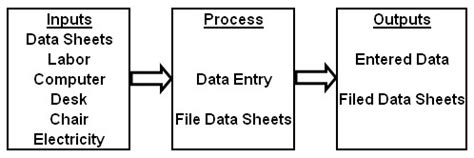
input – output model
The real life examples of this system is like when we are using the calculator, we put in the numbers by typing the buttons on the keyboard. Then the calculator receives the raw data and does some process by using the formulas. Finally the result is shown on the screen of the calculator. Another instance is when we put the dirty clothes into the washing machine, it will wash the clothes during the processing section and give out the clean clothes as the output.
And the layers of the computing system are as follows:
Information
This is the data representation, meaning raw datas. Information defines the methods and ways how we represent information on a computer. Examples of this are binary numbers, audio and video.
hardware
This includes all the physical components for computers. Examples of this are CPU, gates, transistors, or devices such as mouse and keyboard.
programming
programming layer deals with computer software – programs that uses instructions to process data, perform computation and manages data. The main goal of programs is to solve various problems and perform different tasks. Programs can run on different levels and can be written in different languages. And this layer makes the first two layers work. Examples of this are drivers, firmware.
operating system
The 4th layer of computing systems deals with various operating systems. The main task of operating system (OS) is to manage computer resources. It manages a numerous of instructions. There are various computer systems that help users to communicate and interact with computing system: Windows, Linux, Mac OS, Android and others.This is the resources manager.
The first four layers focus on computers system. Their task is to make computer system work. The rest 2 layers are used to solve specific problems.
applications
This is the application program. Computing systems users run application programs to perform real-world problems, for example – write a text document, draw a picture or play a game. Every program you run on your computer’s operating system is an application program that help you to reach you goals or solve a certain problem. Examples of this are Text editor, Autocad, Counter Strike or Photoshop.
communication
This is to communicate with other systems. Communication layer is a layer where two computer system can operate and exchange date. Computers are connected into a networks to share information and resources.Examples of this are Network programs and applications.
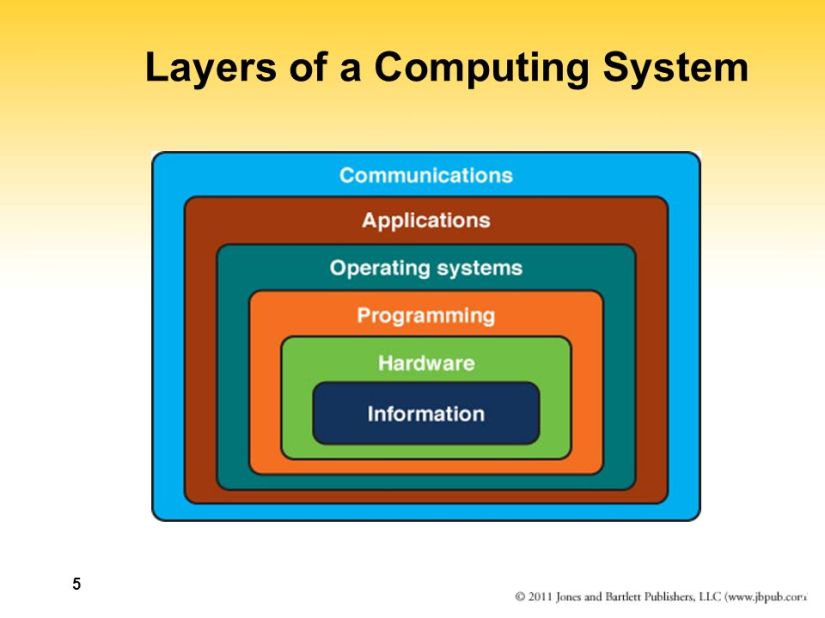
layers of computing system
4. Hardware and software
Hardware is the physical computer equipment including its boxor case, everything in the case and accessories(devices) attached to it: The motherboard, fans, wires, memory, hard drive; graphic, sound and other cards; the monitor, keyboard, mouse, scanners, printers.
Software is the name that evolved for everything in the computer that is not hardware.
5. Group presentation
As the model of the computing system contains: input – process – output, and the process part contains the storage and the communication/network devices, we were divided into five groups to make a presentation on Friday.
https://docs.zoho.com/show/open/a14ybf2f82016cf684fb8a315917c2688b3ab/slide/3634034000000004082 (the website of our ppt)
I was the member of the storage and I showed the knowledge of the SD, which is the short form of secure digital memory card. Here are some screenshots of our group’s ppt. The ppt was actually done on zoho.com and each of the members contributed the whole project.


some pages of the powerpoint in the presentation
To sum up, this week was a really interesting week because we gradually get to know the knowledge of the computing system, which is familiar but new to me as well. However, I think I still need to study for my presentation contents by using a variety of the material instead of just study from the Wikipedia. There’s still a long way to go for me to make sure what is a SD card, not just keep introducing the physically size of it, as what I did in the presentation, superficially.





